Imaging and Design for Online Environment
In this lesson i was able to know what is the meaning of "Infographic" and also i learned how to used it.
INFOGRAPHICS
- Information graphics or infographics are used to represent information, statistical data, or knowledge in a graphical manner usually done in a creative way to attract the viewer’s attention.
Basic Principles of Graphics and Layout:
1. Balance- The visual weight of objects, texture, colors, and space is evenly distributed on the screen.
2. Emphasis- An area in the design that may appear different in size, texture, shape or color to attract the viewer’s attention.
3. Movement- Visual elements guide the viewer’s eyes around the screen.
4. Pattern, Repetition, and Rhythm. These are the repeating visual element on an image or layout to create unity in the layout or image. Rhythm is achieved when visual elements create a sense of organized movement.
5. Proportion. Visual elements create a sense of unity where they relate well with one another.
6. Variety. This uses several design elements draw a viewer’s attention.
PRINCIPLES AND BASIC TECHNIQUES OF IMAGE MANIPULATION:
cropping

COLOR BALANCE
brightness and contrast
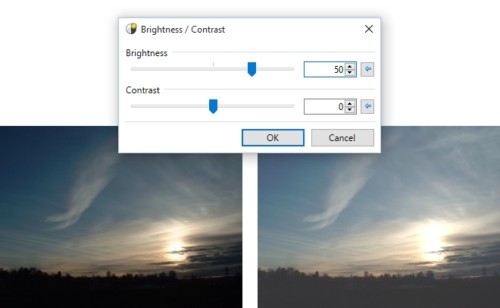
Compression and resizing
FILTERS
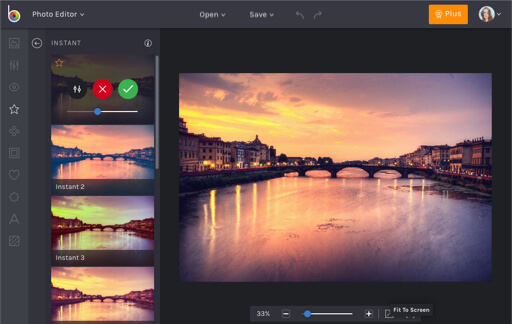
UPLOADING, SHARING, AND IMAGE HOSTING PLATFORMS
1.Imgur - With Imgur, you can store an unlimited number of photos without worrying about your photos expiring. You don’t need an account to upload photos to Imgur, but you can create a free account if you want to create albums, add captions, and upload your images via email attachments.

2.Google Photos - Google Photos is one of the best image-hosting resources for uploading high-quality photos in large quantities. The site has an automatic backup feature, so you don’t have to worry about losing any of your photos. 

3.Flickr -Flickr is one of the most famous image sharing sites on the web, and even though it’s gone through changes since being purchased by Yahoo, it’s still very popular with photographers. In addition to offering free hosting, it provides editing tools and allows you to organize your images into albums.

4.Photobucket - Photobucket is widely used for both personal and business purposes. Links from personal Photobucket accounts are often used for avatars displayed on Internet forums, storage of videos, embedding on blogs, and distribution in social networks.

5.Imageshack - ImageShack has a great interface that showcases its best photos in a layout similar to Pinterest’s. You have to create an account to upload photos, but the free account offers many helpful features.

6.Dropbox - Dropbox lets you upload and store many types of file formats, including photos. It’s a free cloud storage provider that provides you with shareable links to individual files or folders.

7.Intagram- Instagram is a social networking app made for sharing photos and videos from a smartphone. Similar to Facebook or Twitter, everyone who creates an Instagram account has a profile and a news feed. When you post a photo or video on Instagram, it will be displayed on your profile.
no infographics!
TumugonBurahin