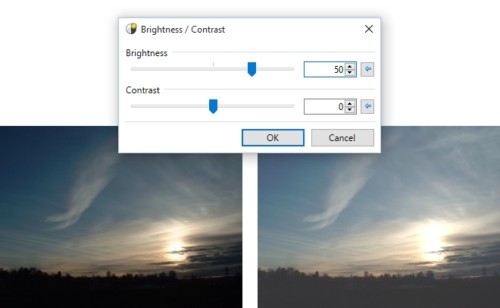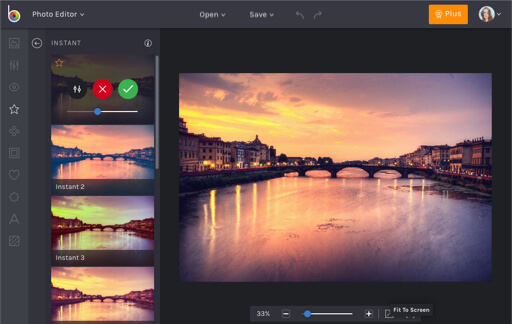ICT PLATFORMS FOR CHANGE
In this lesson I've learned the history of ICT platform. It has a big impact in our modern technologies now because it give importance on how people can share information to other.
What is ICT Platform or ICT Roles?
Information and communication technologies for development (ICT4D) refers to the application of information and communication technologies (ICT) toward social, economic, and political development, with a particular emphasis on helping poor and marginalized people and communities. It aims to help in international development by bridging the digital divide and providing equitable access to technologies. ICT4D is grounded in the notions of "development", "growth", "progress" and "globalization" and is often interpreted as the use of technology to deliver a greater good.Another similar term used in the literature is "digital development".ICT4D draws on theories and frameworks from many disciplines, including sociology, economics, development studies, library, information science, and communication studies.
1) What makes the test interactive?
-It is for those people who really don't know their personality.
2) How does this website come up with your results?
-They provide questions that I will answer to know what is my personality.
3) Do you think the site is trustworthy?
-Yes, because the result are same as my personality.
4) Do you think your results are believable?
-Yes, because the result and my personalities are the same.
-It is for those people who really don't know their personality.
2) How does this website come up with your results?
-They provide questions that I will answer to know what is my personality.
3) Do you think the site is trustworthy?
-Yes, because the result are same as my personality.
4) Do you think your results are believable?
-Yes, because the result and my personalities are the same.